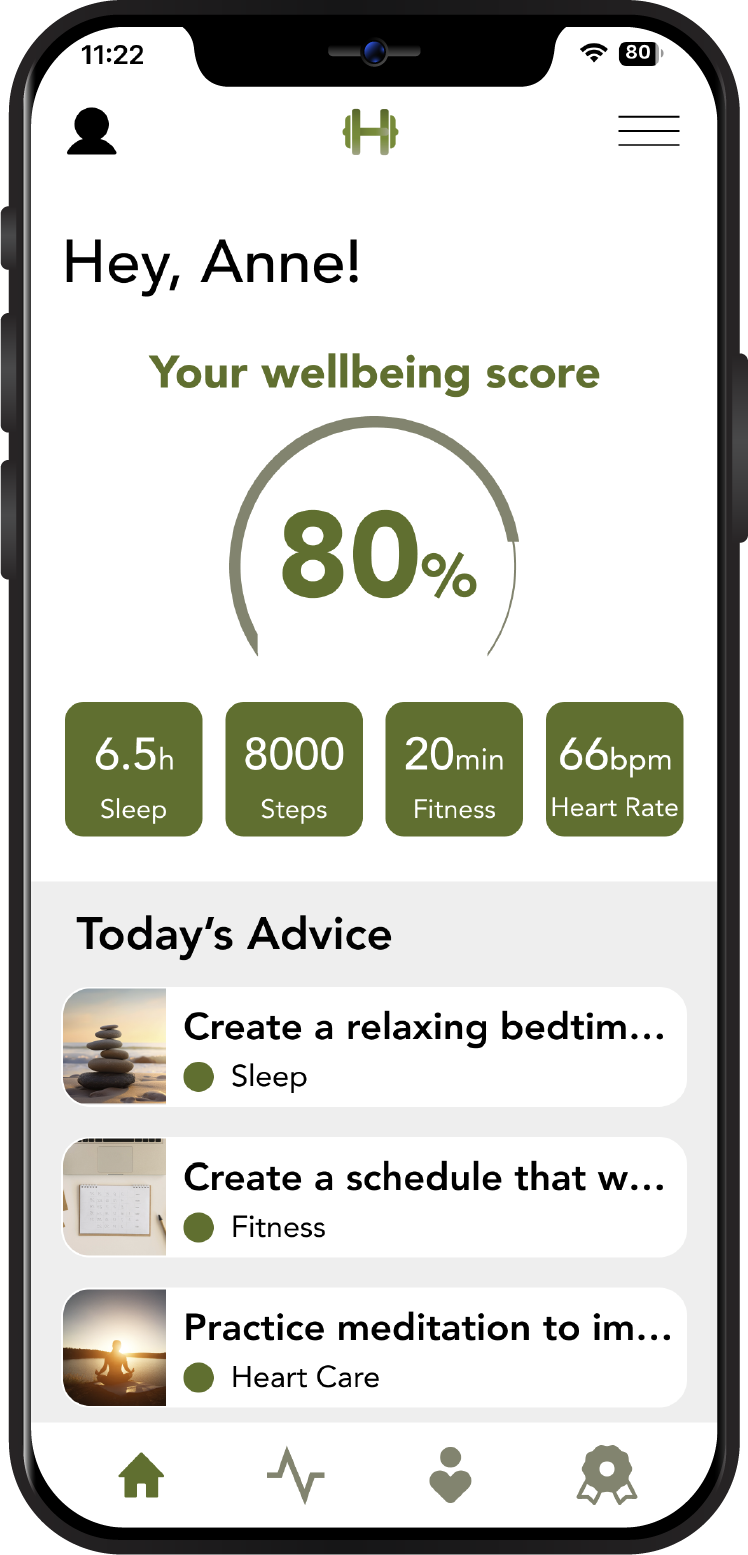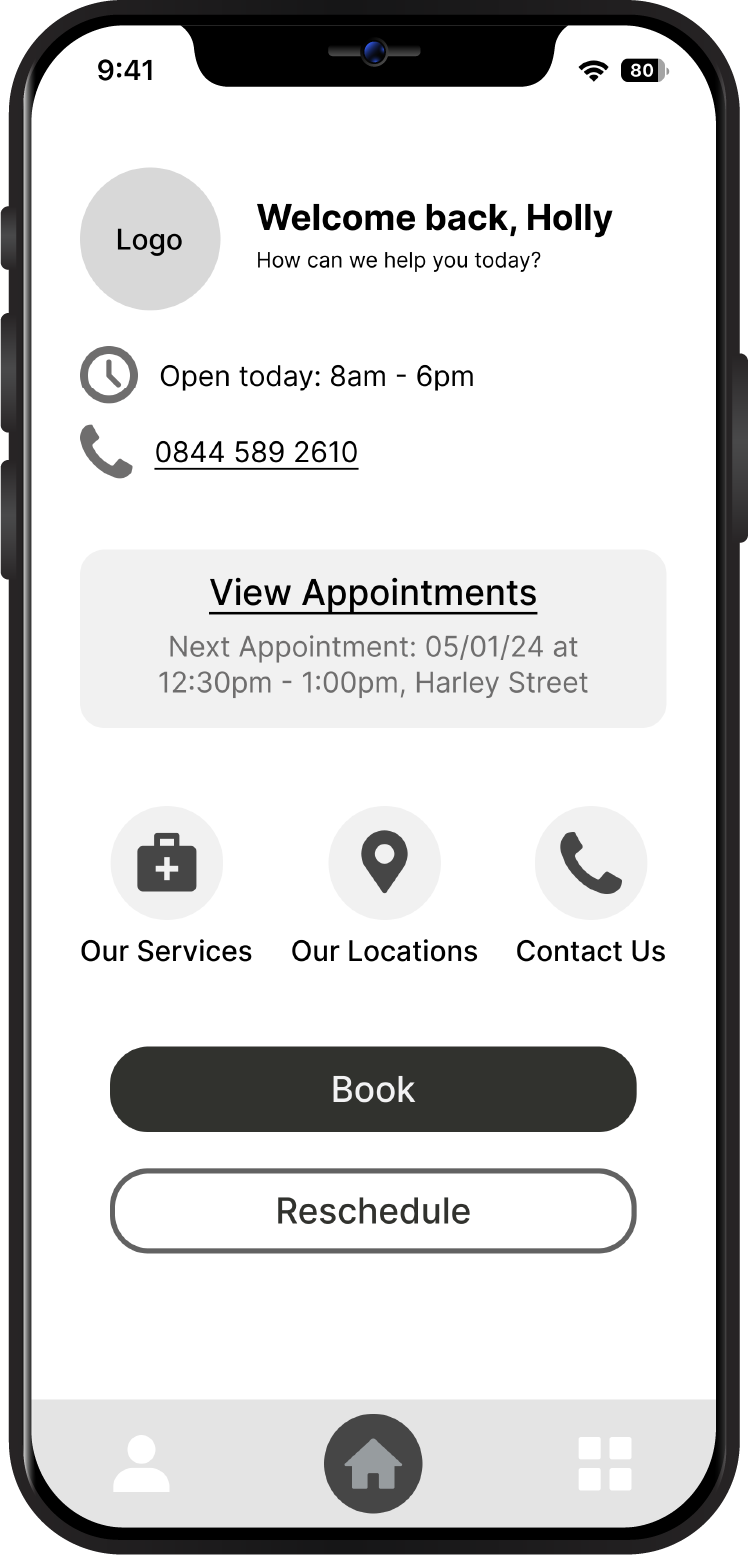Reimagining Goodreads' App
This UX case study tackles Goodreads' frustrating user experience on Android, aiming to transform the app into a seamless reading companion.
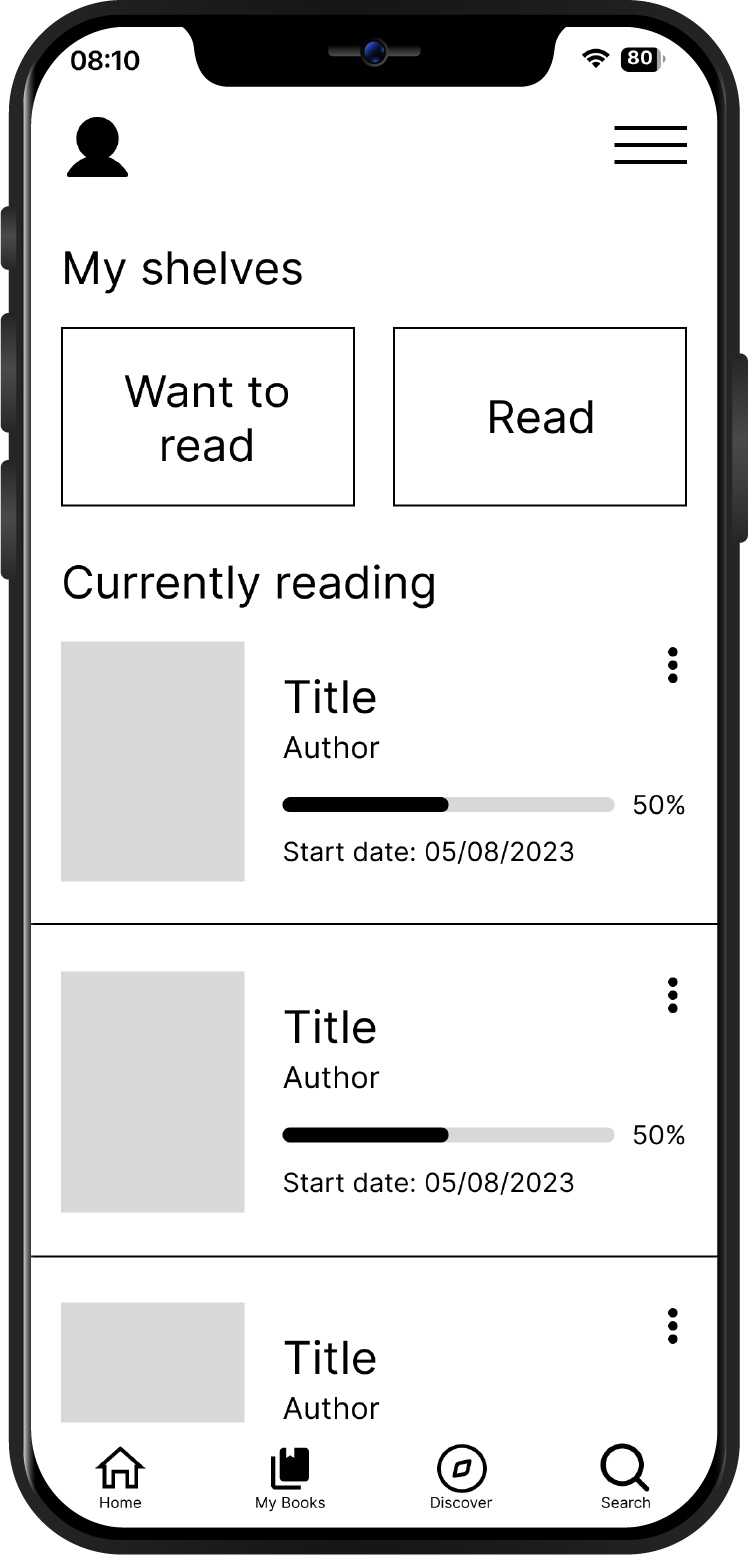
Background
Goodreads boasts a passionate user base of avid readers who rely on the platform to discover and manage their ever-growing book collections. However, the user experience on the Goodreads Android app has fallen short of expectations. Recent user feedback revealed a significant number of glitches and interface issues that hinder core functionalities like book discovery and collection management. These frustrations are impacting user satisfaction and hindering the app's potential as a valuable tool for book lovers. This UX case study explores these pain points and proposes solutions to transform the app into a seamless companion for book lovers.
Identifying Pain Points in the Goodreads Android App
Understanding user experiences is crucial for crafting effective design solutions. To identify pain points and opportunities for improvement in the Goodreads Android app, I conducted a comprehensive analysis of user reviews on the Google Play Store to identify common themes and pain points reported by users. This analysis revealed that while users appreciated the app's concept, many encountered challenges:
- Functionality Challenges:
- Difficulty modifying reading dates
- Issues with reorganising books across shelves
- Problems monitoring reading progress
- Usability Frustrations:
- Glitches and bugs hindering app functionality
- Unintuitive and complex interface elements
These findings highlight the need to address specific functionalities around reading dates, book organisation, and progress tracking. Additionally, the overall user interface needs improvements to ensure a smoother and more intuitive experience for Goodreads users on Android.
Understanding the 'Why': Jobs to be Done
User research painted a clear picture of the problems users face with the Goodreads app. But to truly unlock its potential, I needed to dive deeper. Jobs to be Done (JTBD) allowed me to unearth the core motivations driving users. By understanding these 'jobs', I could design solutions that went beyond the surface issues and create a truly user-centric Goodreads experience.
Introducing Goodreads’ Power Users
In redesigning the book tracking tool of Goodreads, my primary users are avid readers, book enthusiasts, and those passionate about organising and enhancing their reading experiences.
Goodreads isn't just for casual readers. At the heart of the app lie its power users – a passionate community who devour stories and meticulously manage their reading life. They crave an efficient system to track progress, virtually organise their book piles, and discover new literary adventures across genres.
Users Characteristics
These users regularly delve into various genres, driven by a love for reading. They're tech-savvy and highly organised, seeking efficient tools to:
- Track progress: Monitor reading journeys, set goals, and log completed books.
- Organise their library: Create custom shelves, categorise books, and streamline their vast collections.
- Discover new reads: Find personalised recommendations and utilise efficient search functionalities to explore new literary adventures.
Understanding User Workflows and Preferences
To gain a deeper understanding of how users interact with the Goodreads Android app, a guerrilla usability testing session was conducted. This rapid research method allowed me to observe users as they navigated key features, specifically focusing on adding books to shelves, moving books between shelves, and modifying start and finish reading dates. By observing their actions and listening to their feedback, I aimed to identify any pain points or areas for improvement within these functionalities.
Tasks to complete and interview questions
To assess user experience with key book management features, participants completed a series of tasks within the Goodreads app. These tasks involved:
- Reorganise Reading List: Move a book from 'To-Read' to 'Currently Reading' list.
- Update Reading Progress: Increase reading progress by 20% on a selected book.
- Mark Book as Read: Mark a book as 'read' and set the end date to the previous Friday.
Additionally, participants were interviewed about their book discovery and tracking habits. This included how they find new books, their experiences with managing and updating reading progress, and the importance they place on tracking their reading journey and maintaining organised book lists.
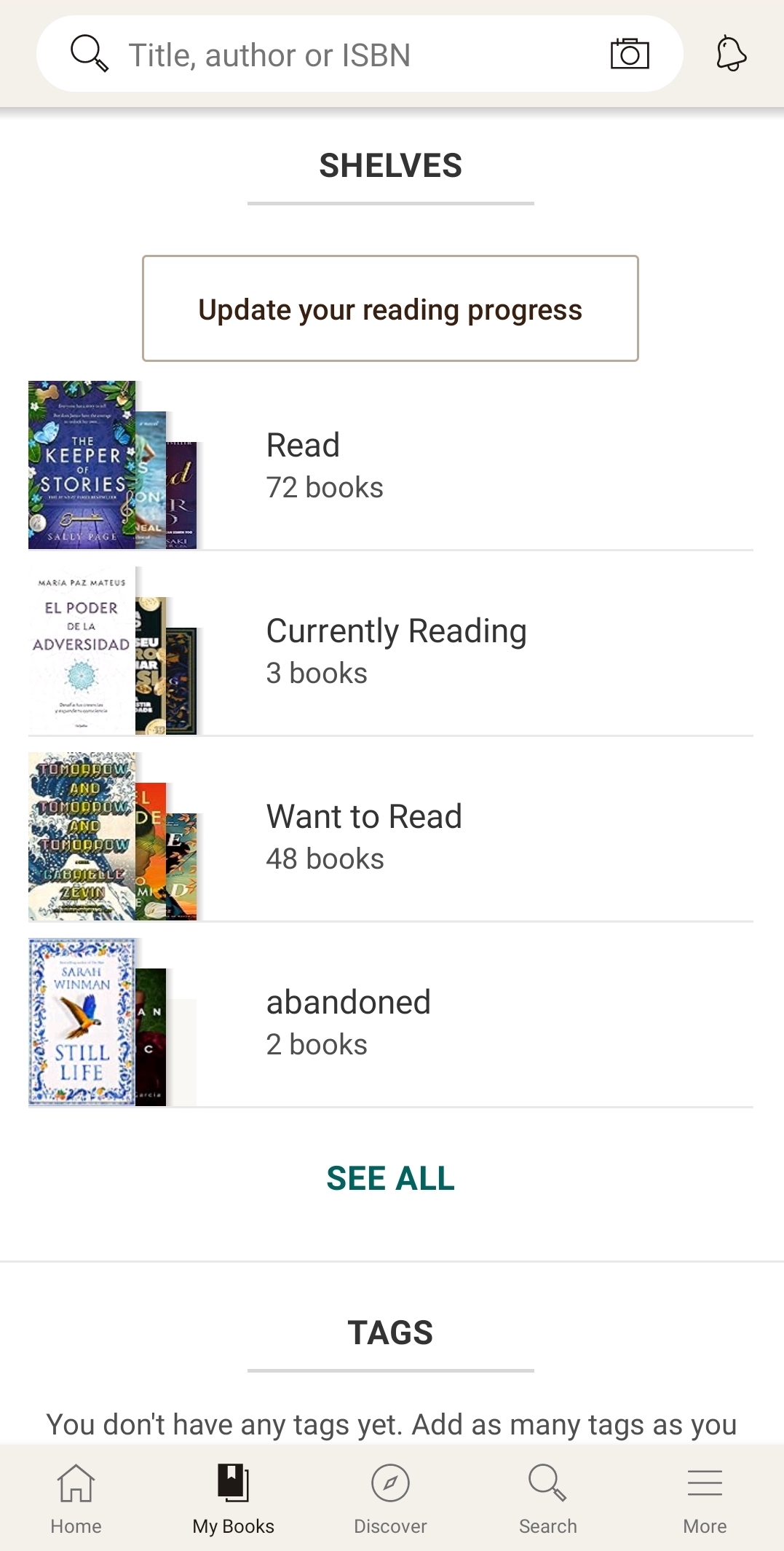
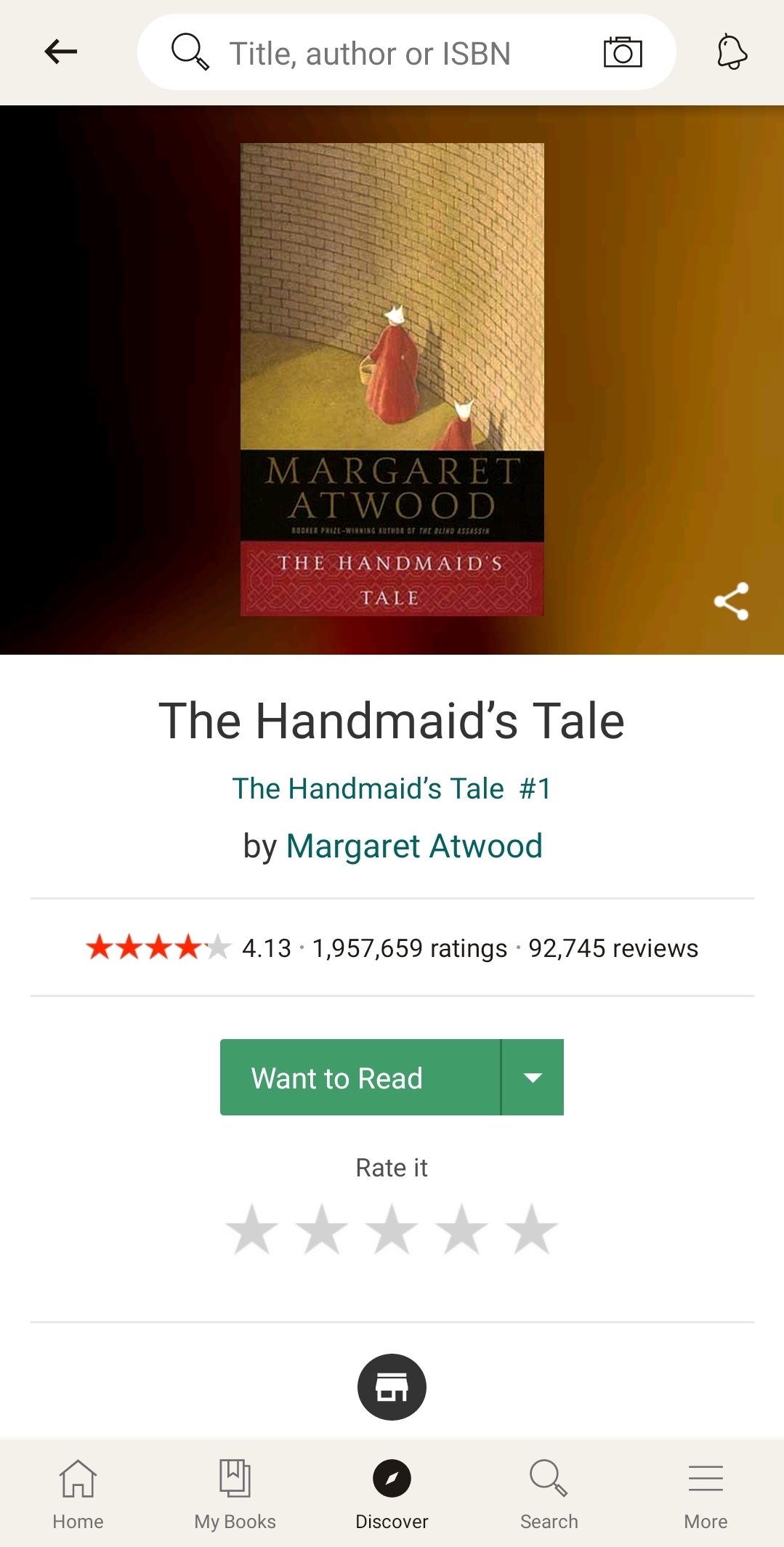
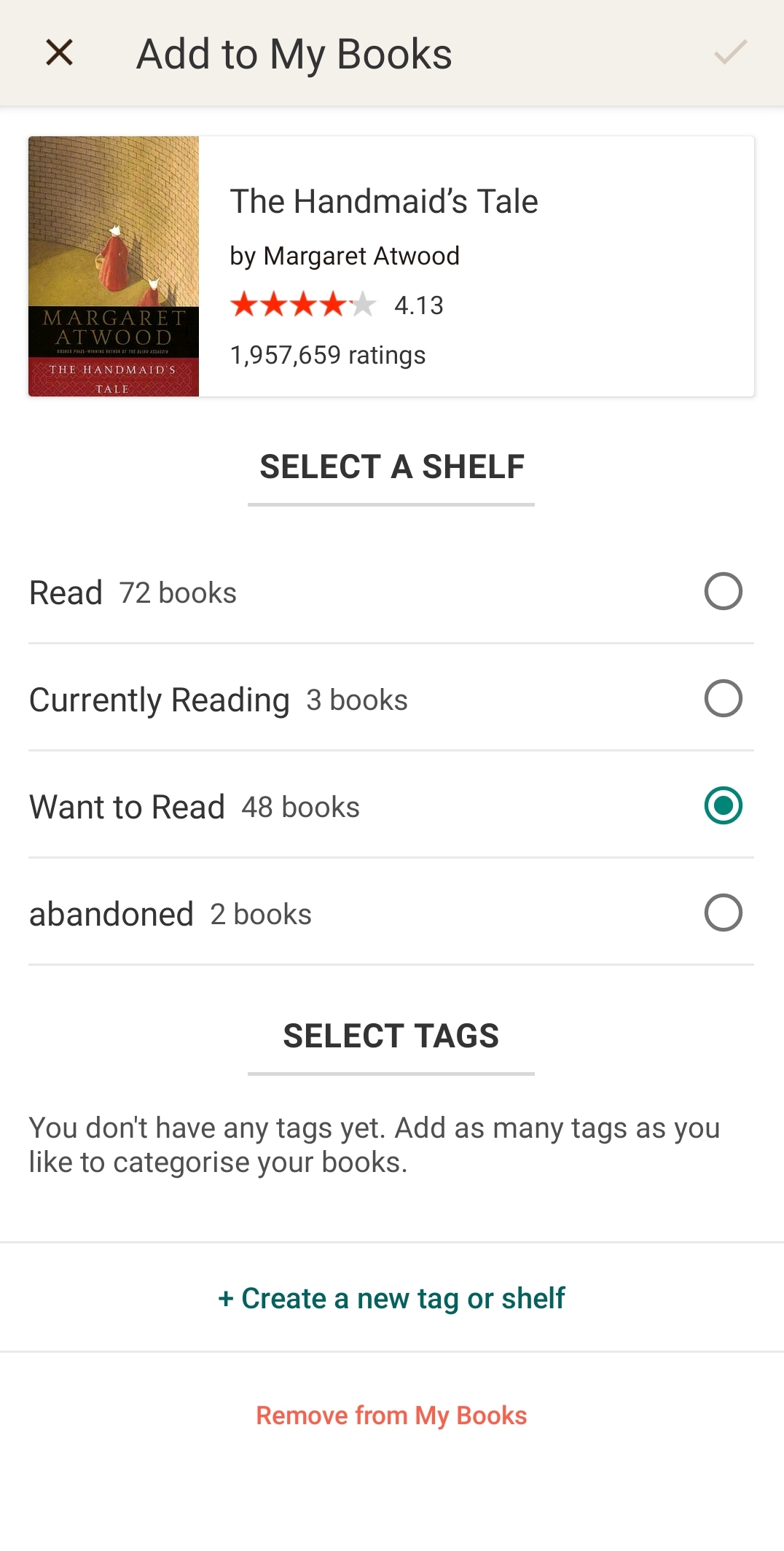
Usability Test Findings
The Goodreads usability test revealed several key areas for improvement within the app, impacting the user experience for avid readers:
- Inaccurate Reading Date Tracking: Users reported discrepancies in how the app tracks reading dates, making it difficult to monitor the dates it takes to finish a book.
- Unrealistic Progress Representation: Book format differences between the app and physical copies can lead to inaccurate progress updates, frustrating users.
- Cumbersome Actions: Users found it inconvenient to navigate to the book details screen for common actions like changing shelves, updating progress, or modifying reading dates.
- Importance of Book Lists: Participants emphasised the value of maintaining a ‘To-Read’ list to remember and track books of interest.
- Motivational Progress Feature: Users highlighted the positive impact of the progress tracking feature, especially for longer books. It provides a sense of accomplishment and keeps them engaged with their reading goals.
The identified issues provide crucial insights for enhancing the Goodreads app and improving the overall user experience.
Enhancing the Goodreads Experience
Drawing on user insights from the usability test, we identified key pain points and designed solutions to streamline the user experience. A core element of this approach is the creation of separate user flows for adding new books to shelves, moving existing books, updating reading progress, and marking books as read. These distinct flows prioritise clarity, efficiency, and simplicity. They also offer alternative paths to complete tasks, empowering users.
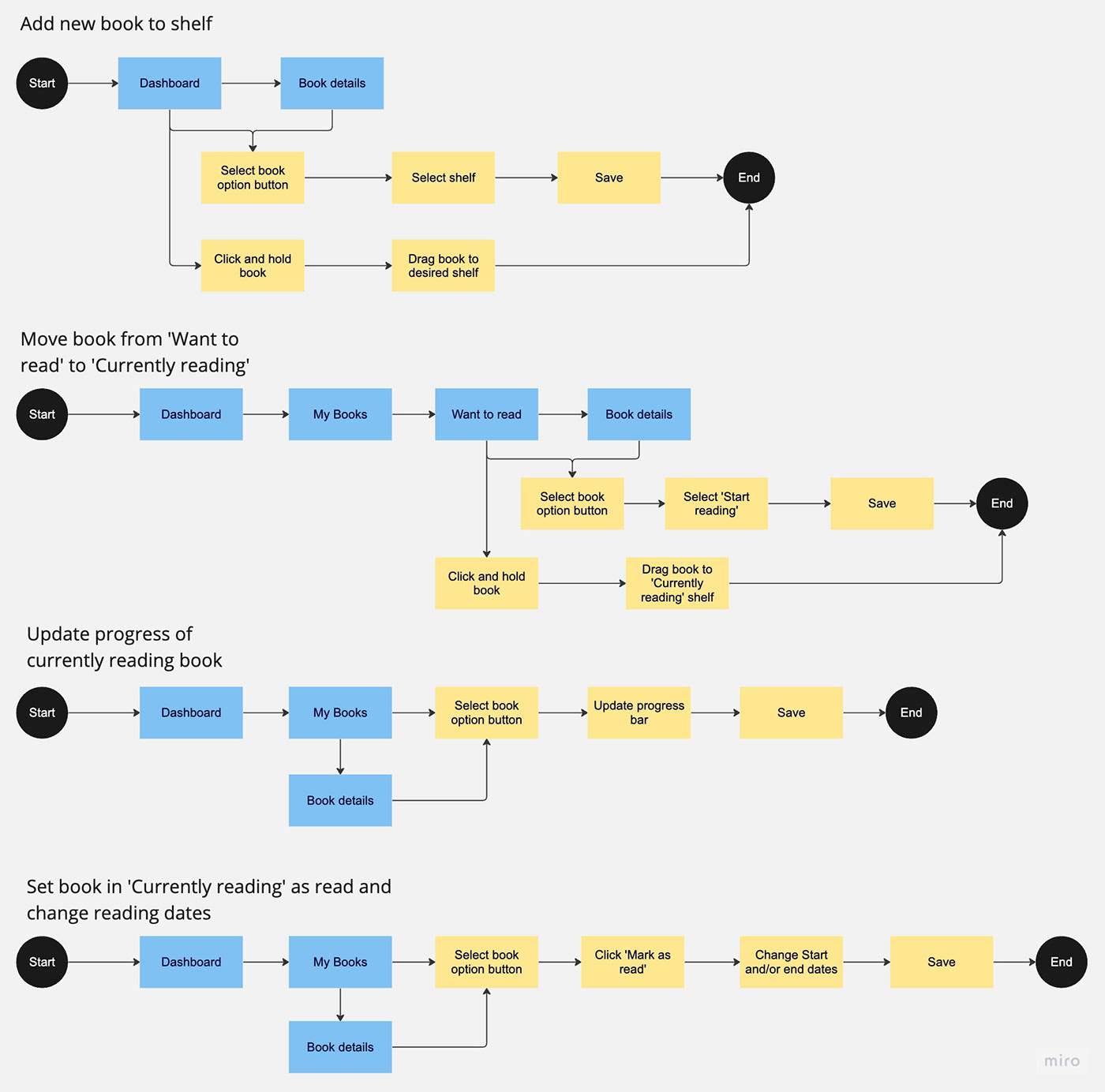
Effortless Book Relocation
- A drag-and-drop functionality allows users to effortlessly move books between shelves without needing to navigate confusing menus.
- An intuitive options button sits on each book tile, granting instant access to all shelves via an overlay menu. This eliminates the need for multiple clicks and provides a clear visual overview of available shelves.
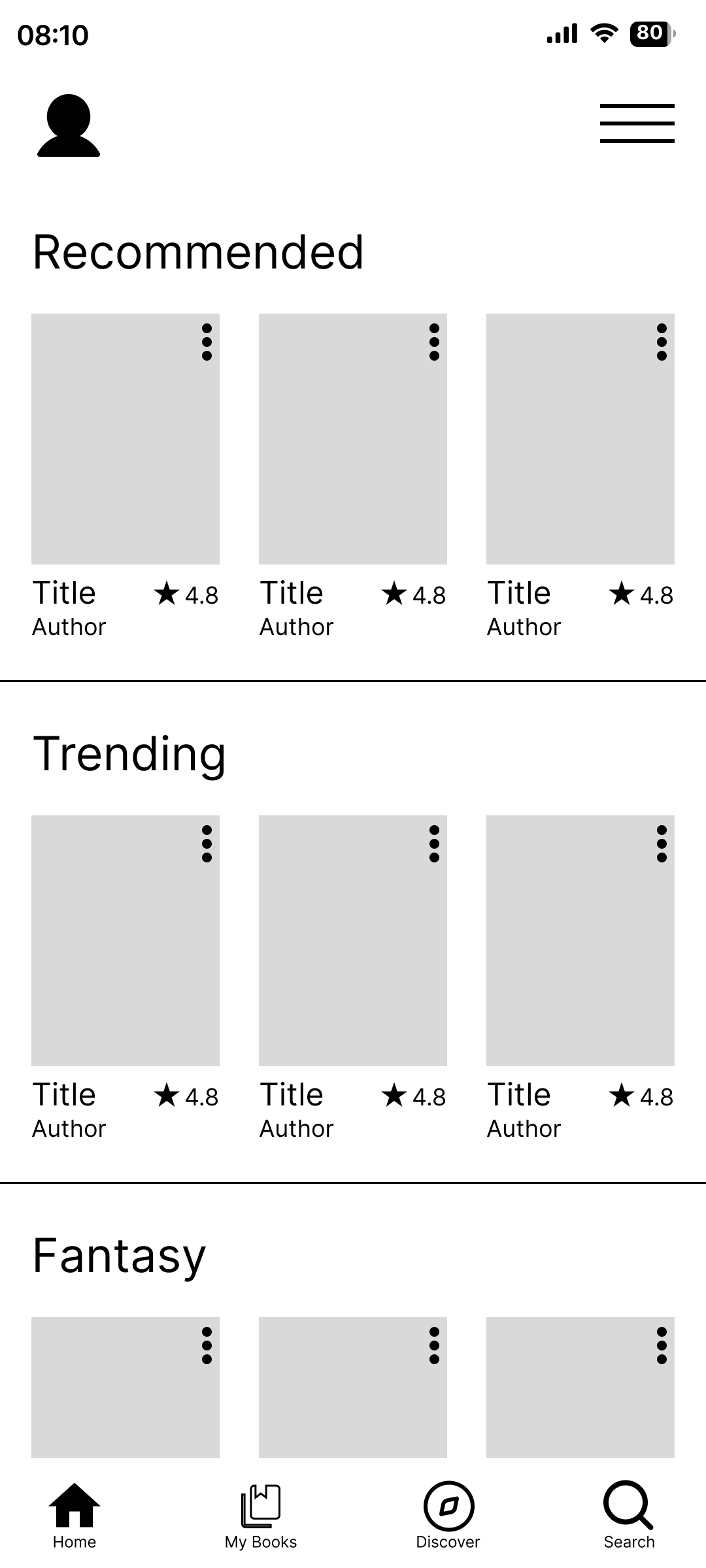
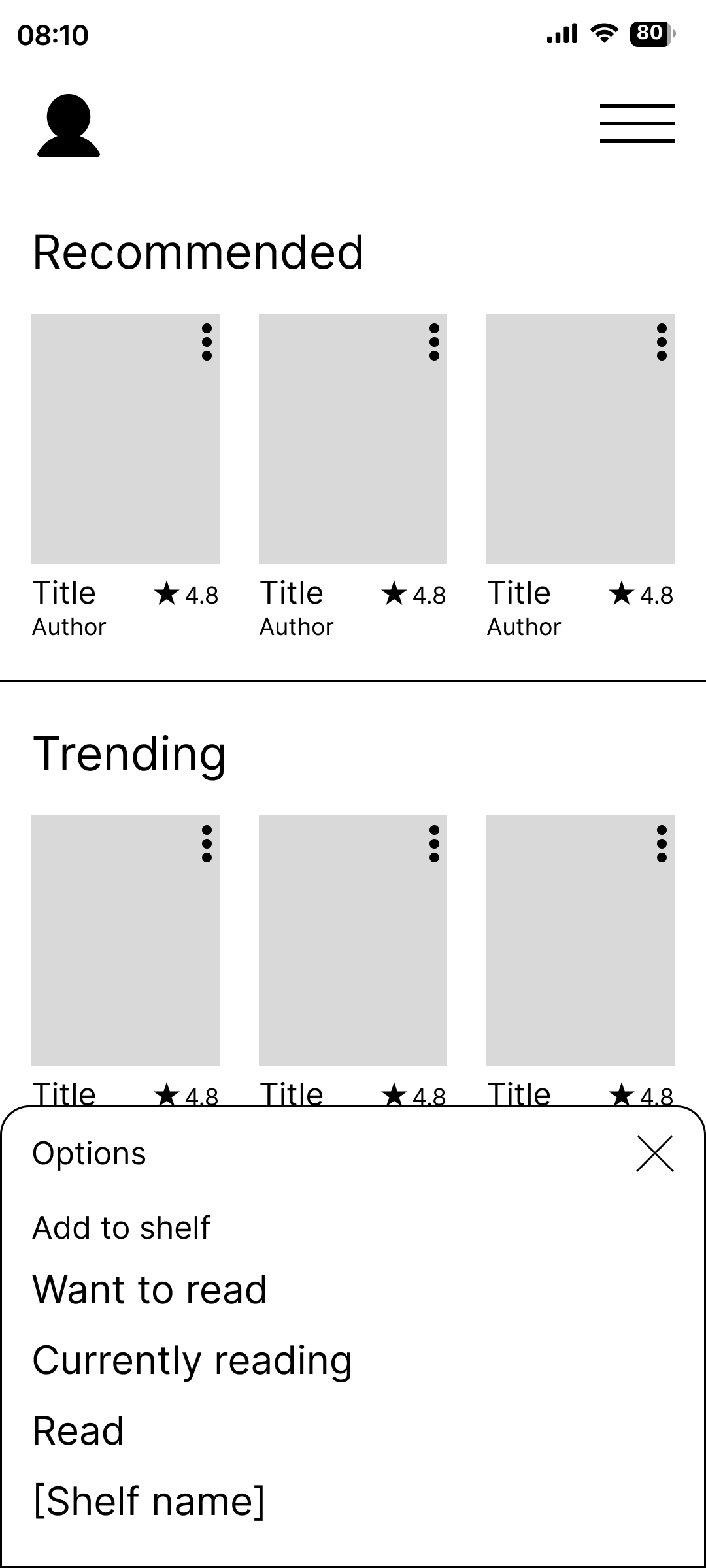
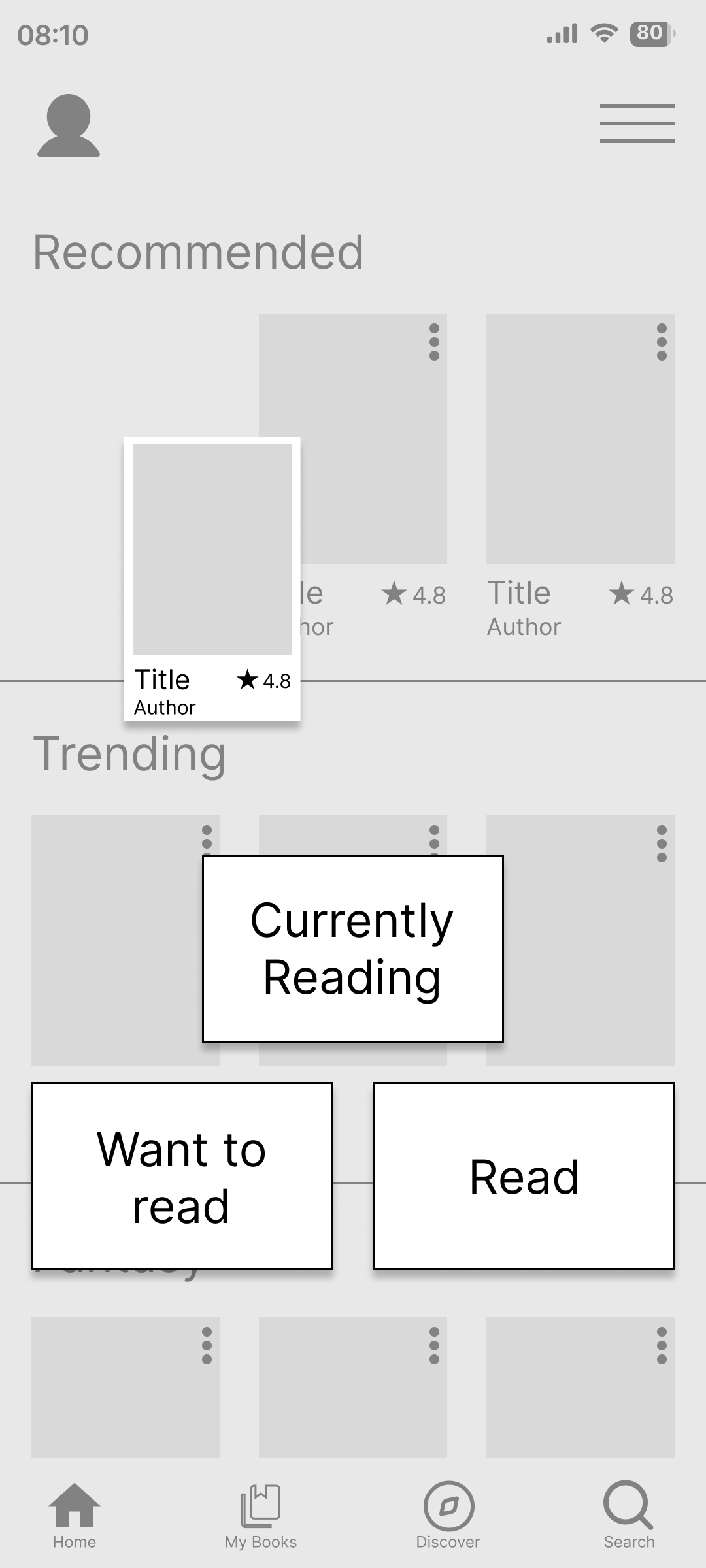
Revamped 'My Books' Screen
- Quick access buttons for all shelves are now placed at the top of the 'My Books' screen, streamlining the book management process.
- Currently reading books are now included in this screen, allowing users to easily review their progress and pick up where they left off.
- The options button remains accessible on each book tile, enabling users to quickly update shelves, progress, or mark a book as read.
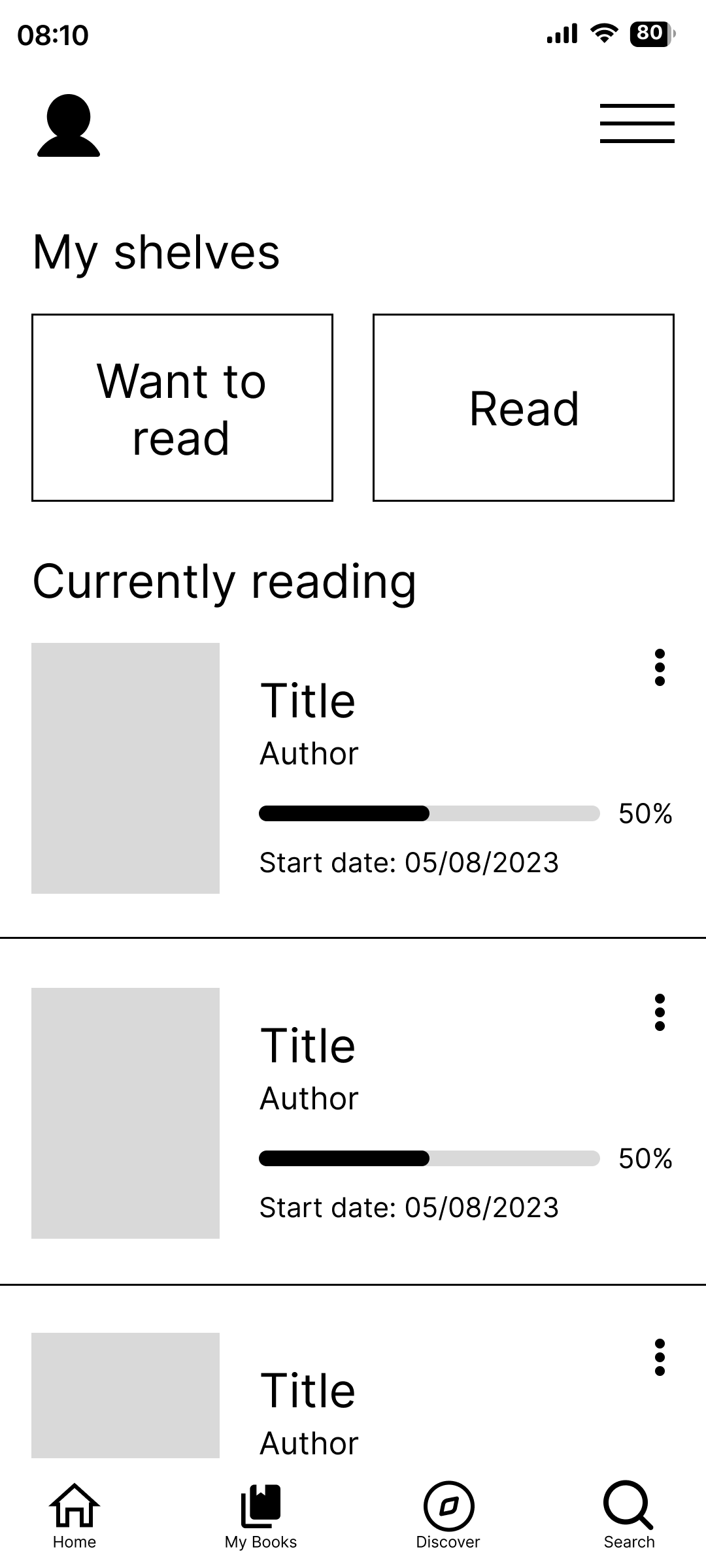
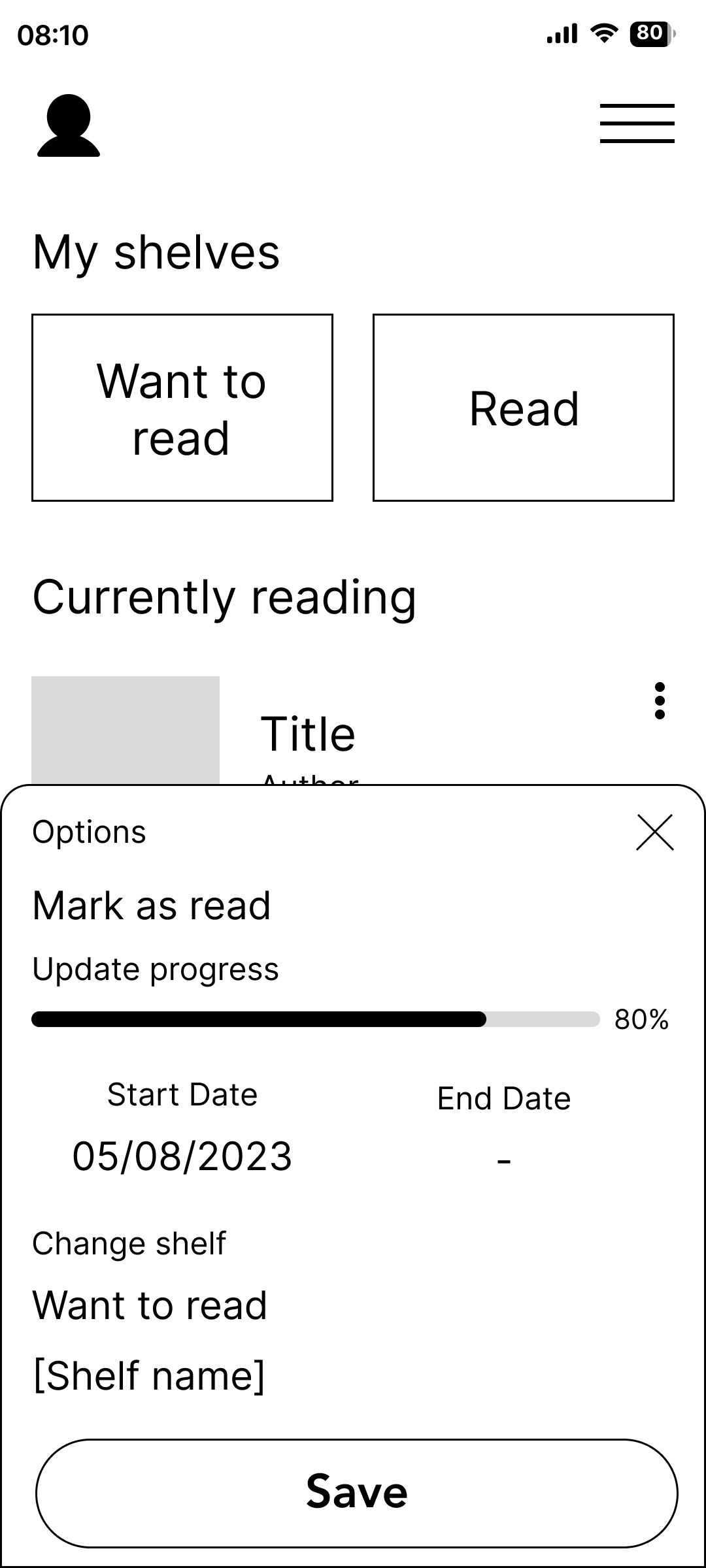
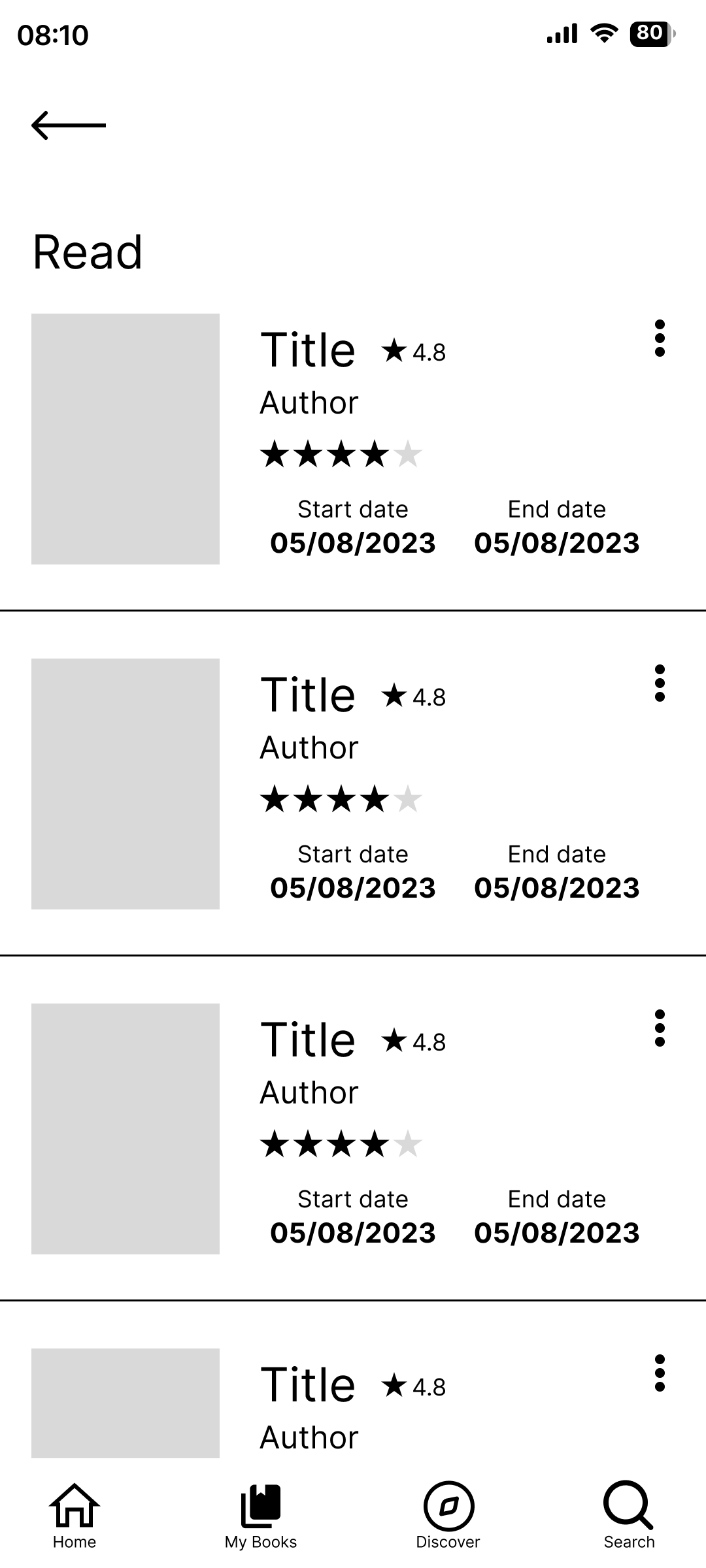
Enhanced Book Details
- The options button stays available on the book details screen for the swift addition of a new book to a shelf.
- For books already on a shelf, the details screen provides comprehensive information:
- Real-time progress tracking if the book is currently being read.
- Precise start and end dates if the book has already been finished.
- Easy access to the user's personal rating for the book.
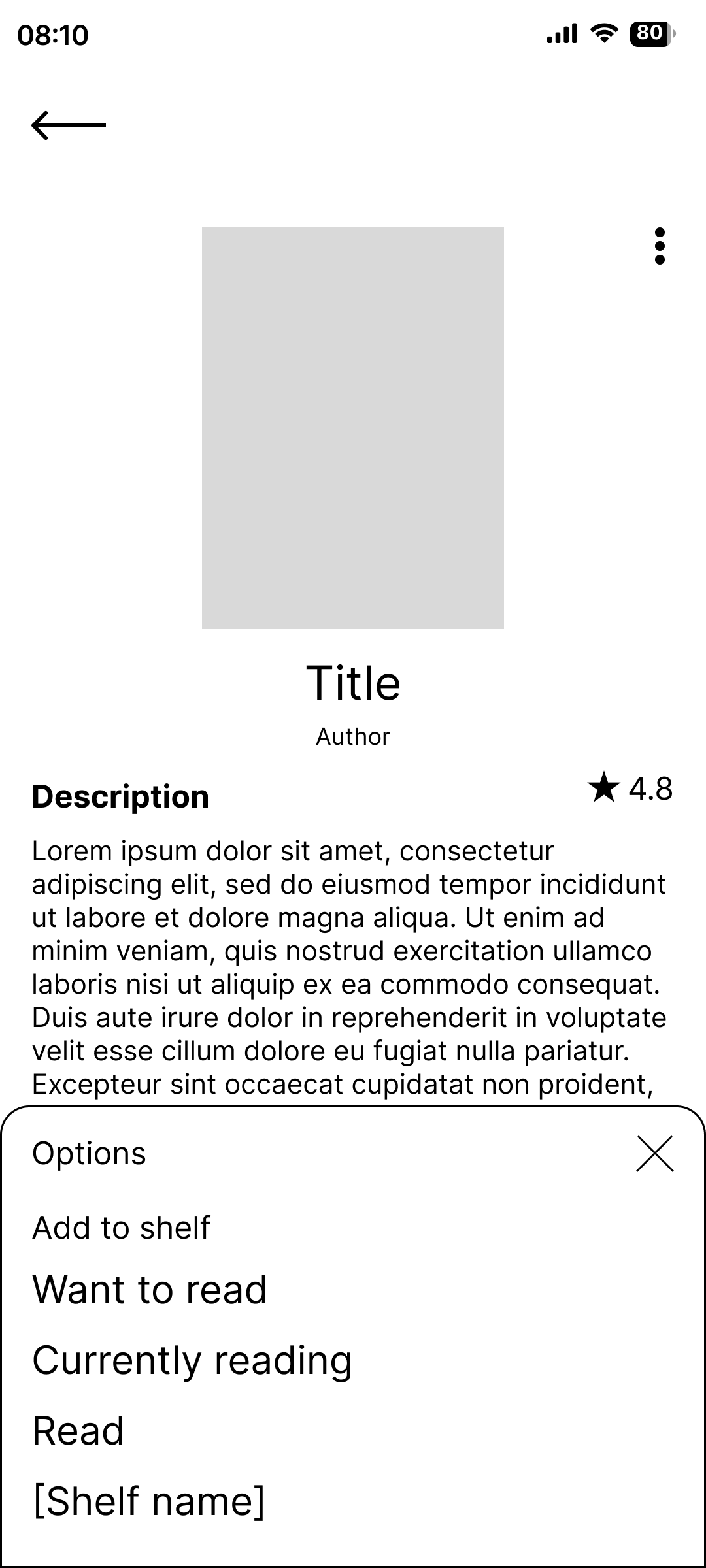
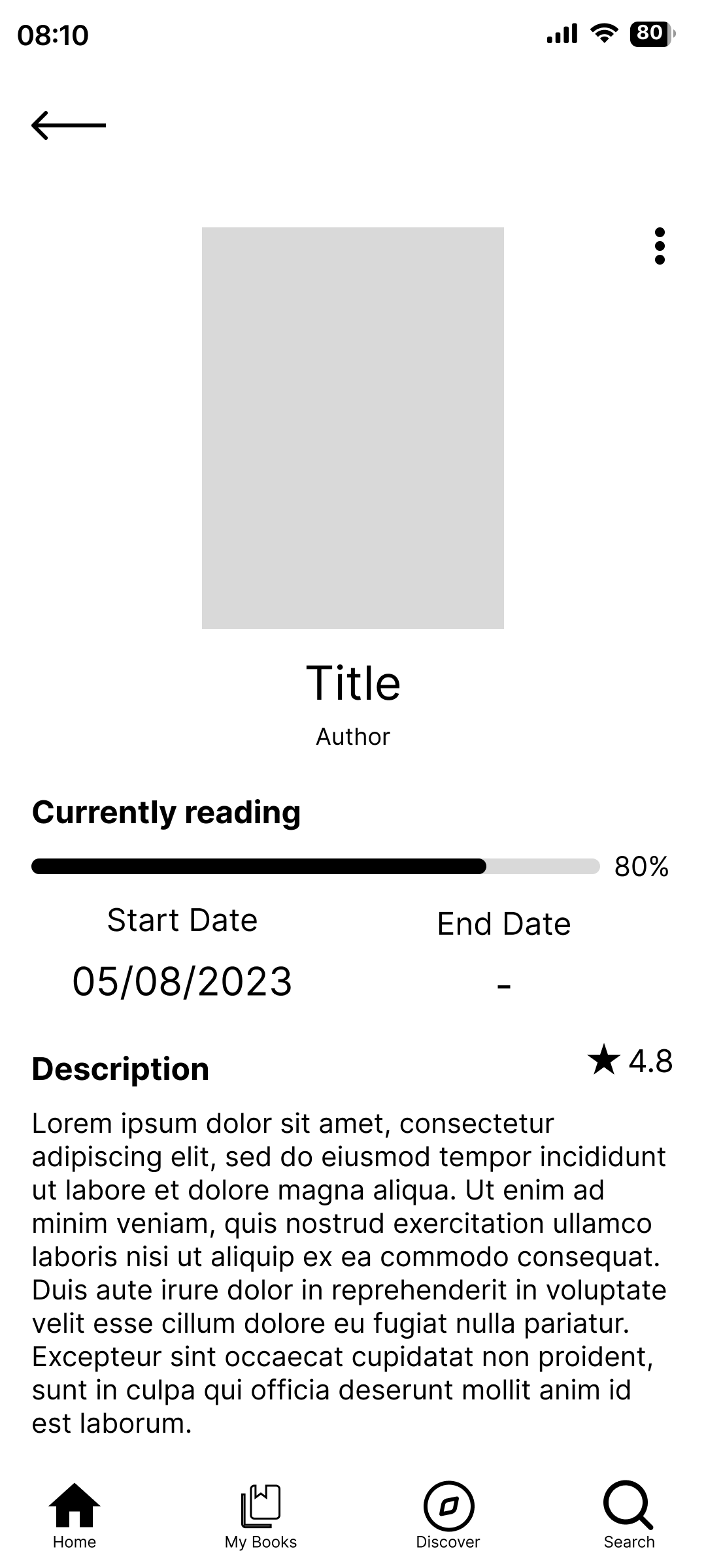
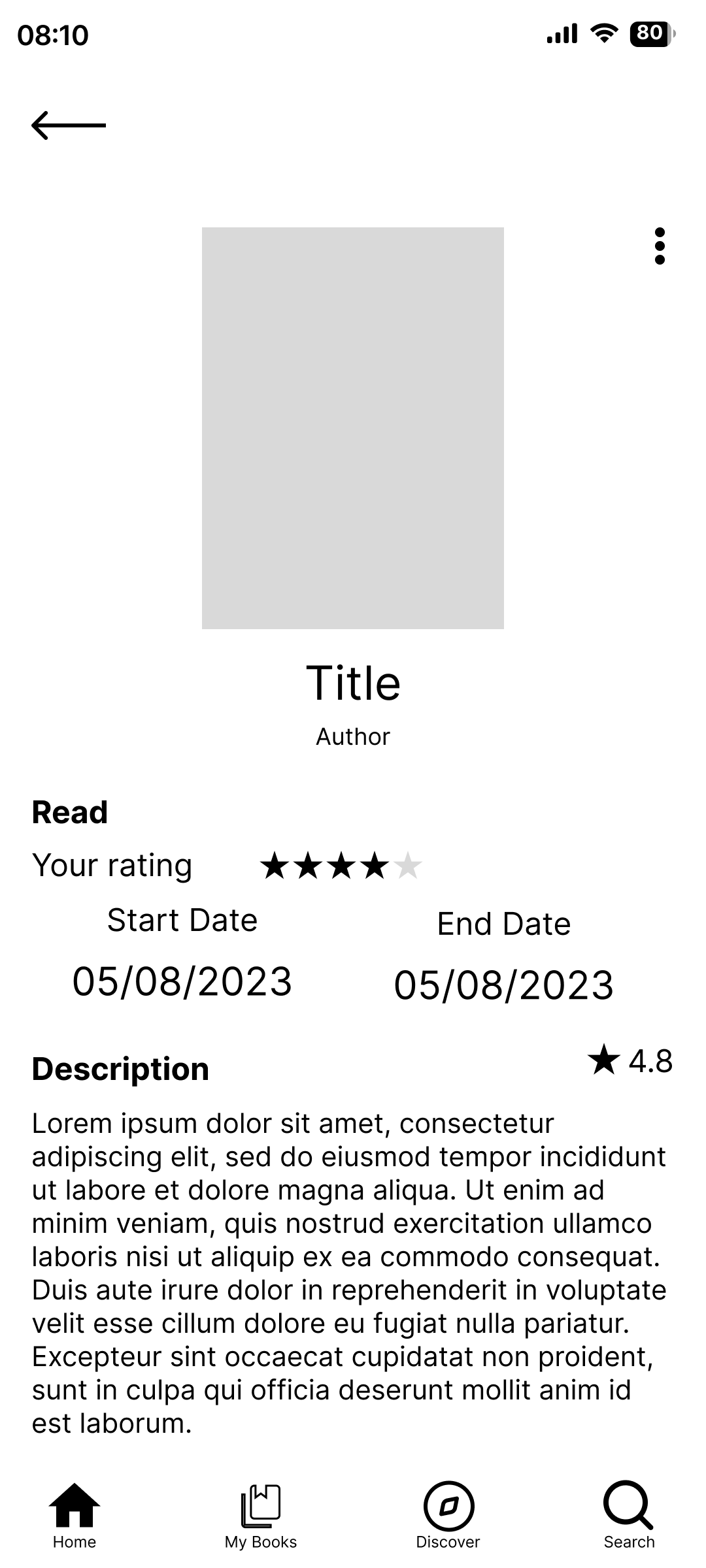
Conclusion: A Streamlined Reading Journey
The proposed UX solution tackles user-identified pain points within the Goodreads app, fostering a more intuitive and engaging reading experience. By introducing features like drag-and-drop bookshelf management, quick-access options buttons, and a revamped 'My Books' screen, the redesign promises to streamline book tracking and information access. This redesign promises to resolve usability challenges, facilitating more engaging and efficient book tracking.